How to enable developer option on most android device
This post has been update on 10 June 2025.
Info :
Untuk Bahasa Malaysia,sila pergi ke post ini.
Enabling Developer Options on Android is straightforward. While this tutorial applies to most Android devices, some models or versions may have slight variations.
- The key point is you need to find
OS versionin yourSettings.Usually your can findOS versiononAbout PhoneorPhone Specsection.On xiaomi phone,theOS versionis located atMy device.
-
For example,latest model Redmi Turbo3 with android 15,
OS Versionis located atSettings>>My device:

Old model phone like Pocophone F1 Android 10,OS versionis located atSettings>>About Phone:
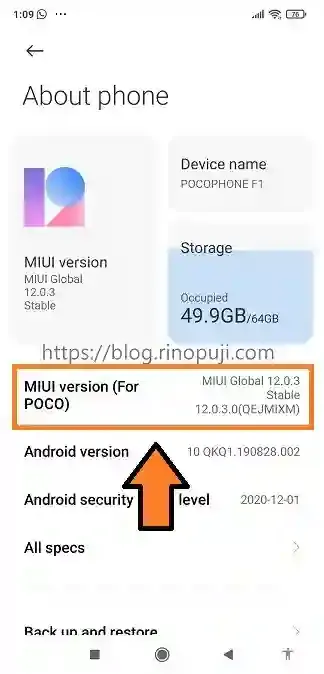
-
Once you locate
OS version, tap it seven times until the text "You are now a developer!" appears.
-
Go to
Settings>>Additional settingto double check eitherDeveloper optionsexist.
 Rino Puji Blog
Rino Puji Blog